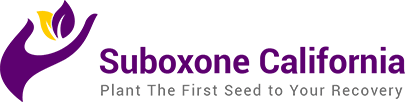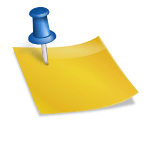How to Add Your Listing
The first step in adding your listing is to Register. Click here to Register here for your FREE account.
After you have registered, there will be another button appear in the Membership area, which is located in the lower left section of the site, titled “Add Entry.”
Once you have clicked “Add Entry”, enter your information for your practice and press Save Entry at the bottom of the page.
All listings are manually reviewed by the administrator to ensure the quality of the listing. It may take 24-48 hours for your listing to approve and appear on the site.